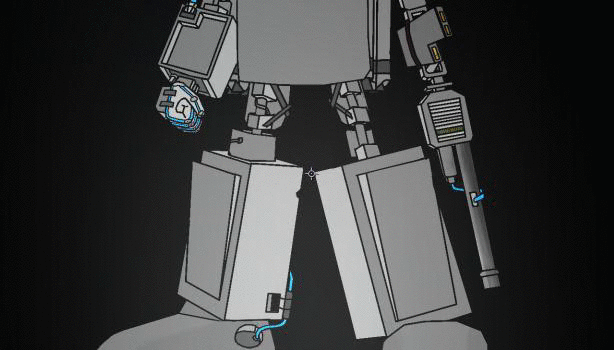A timeline of 2D animation in terms of development, pioneers and techniques:
(PDF): https://drive.google.com/file/d/0BzkcEokJmqAoU2dlNjdVRmdweUk/edit?usp=sharing
(PUB): https://drive.google.com/file/d/0BzkcEokJmqAoaUJBVTZnSzdPMjg/edit?usp=sharing
Links to the youtube videos inside the PDF:
If there are issues with the files, the bulk of the information (minus the actual timeline and images) is below:
Flip books - 1868
Patented in the September of 1868 by “John Barnes Linnett as a “kineograph“. It used a set number of pages with images that would be “flipped” or “flicked” through (much as the namesake hints towards). The quick succession of changing images would, as with most animation, create the illusion that the images were in fact, moving. This technology was of course limited by how thick the flip book could be, as past a certain point it becomes impossible to flick it with the correct speed. It is interesting to note that the illusion could be sped up and slowed down dependant on how fast the user flicked between pages.
Mutoscope - 1894
A man named “Herman Casier” made use of flickbook technology to create a machine named the “Mutoscope”, in 1894. The images, rather than on paper, were attached to a circular drum inside of a machine, which would then spin. The viewer would look through a viewing hole to see the moving image. These machines are well known for coin operated “peep shows” and small comedy reels., found in English arcades up until the 1970’s, when the English currency system changed, leaving many machines only taking old currency. They were also unfortunately limited by the amount of images the drum could hold (around 850), meaning that the total run time of any of the images was around the minute mark.
Cel animation - 1914
What is a "Cel" and how does it work?
Cel stands for "Celluloid", which was the first widely used thermoplastic (Meaning a plastic that becomes more bendable and moveable when heated to a certain temperature, which when cooled, will return to a more solid state. In terms of celluloids, this is a softening temperature of 60-97 degrees (Celsius) and a melting point of around 160C). Sheets of celluloid would then be created to be drawn on, or put into strips for usage in a projector.
An interesting and mildly humorous note, is how well documented the celluloid film strips were for exploding during usage in front of the burning hot projector beams during their early usage days. The video link below shows just how easily the material burnt and decomposed.
How does a "Cel" become an animation?
In terms of creating 2D animation, the cels were transparent sheets onto
which the objects (any image which was to be animated, or even static backgrounds) were painted directly. This process was created in
1914, by a man named "Earl hurd". Usually, one background image will be drawn for a scene, and then used repeatedly on cells to increase efficiency and lower the amount of time the production of the scene will take.
When painting an image onto a cell, the outline of the cell (which would be in black) would be painted on the front, while the colour would be painted on the flipside of the cell.This meant that the colour looked cleaner (in terms of not having lots of brushstroke marks, as they could be hidden by the outline). It also allowed for the colour to be added after the outlines for the shot were finished, if required.
Once all of the aspects of the frame are created, they are then placed on top of each other. In this example, lets use a two separate birds flying in the sky. There will be a frame for the background, and a frame for each separate bird. The frames for the birds will be placed on top of the background, and then a sheet of glass is placed on top of the frames to flatten it correctly. The composite image of the birds and background will then be photographed by a specialized piece of equipment, called a "Rostrum camera" to create a frame.
The "Rostrum Camera" Late 1920's
This camera differs from a traditional one in that it works more like a microscope, with the image to be filmed being placed on a platform being viewed by the camera. It allows for a few interesting visual effects to be done quite easily; zooming, wiping and scroll across the frame. This process happens with every frame to create the animation, so it isn't hard to imagine how much just how much hard work is needed to create an animation of any serious length.
Why isn't cel animation as popular in modern times?
As has been previously explained, It's a time consuming and complex process, and has simply been mainly phased out by other, more efficient, methods of generating animation. computer cel shading can create an affect similar to that of actual cel animation.
Examples of popular cel animated works:
- The lion, the witch and the wardrobe (1979): A very colorful example of traditional animation, with a somewhat surrealistic visual style.
- The little mermaid (1989): The final disney film to predominantly make use of traditional cel animation was the popular classic, "The little mermaid", although a couple of shots used CGI to test their efficiency for future usage.
- Pokemon (1998): As the show has progressed, more shots have been created by using digital production methods.
Drawn on film animation - 1910
This technique is
comparatively (in reference to cel animation) simple. The artist begins
with a reel of blank film, onto which he creates the images. This
process allows him to do virtually anything to the footage, be it draw,
paint, or even attach 2D objects to the film. The blank film used can be
any size from 8-70MM, though the larger film tends to be easier to work
with (due to the larger surface area to work on).
One
of the pioneers of this animation technique was a man named "Len Lye",
who used an interesting variety of tools to create his works, including
stamps and even some surgical utensils. He was a master of experimental
film, manipulating techniques to make surrealistic works. In his
animation "Free radicals", he carved into black stock film to create
abstract patterns and movements.
Another pioneer in
the field of drawn on film animation was "Norman McLaren". Much akin to
Len, he was a more abstract artist, and used this technique on his first
works, as he didn't actually have access to a camera to shoot footage
with. His first film
"Seven Till Five" (made in 1933) used the drawn on film technique.
Still photography - 1810
while not an animation technique in itself, still photography can still aid in the production of 2D animations. For example, stop motion animation can be created from multiple still images. Stop motion tends to be 3D, due to the materials that are commonly used in stop motion animation being clay and other similar materials. There are exceptions to this however, and the pilot episode for "south park" was created in part by using stop motion 2D images.
Another use for still photography in terms of 2D animation, is to create promotional shots for the film or short. often, these shots will be taken from the actual footage of the animation (as the quality of the image will be high enough due to it being for a feature release). These images can then be edited in other software to create a final promotional image, or even poster.
Digital animation
Rotoscoping - 1915
A process originally coined by Max and Dave Fleischer for a series of animated shorts named "Out of the inkwell", rotoscoping involves what is essentially tracing round the images in frames to create another image (which could be edges or the fill of the object being traced), for use in compositing into live action shots (taken with a video camera) or for creating animation with.
In popular media, rotoscoping is commonly used to enlarge contiguous regions of colour in a shot, or to create a more stylised look to the scene. rotoscoping is an extremely useful technique in terms of visual effects also, allowing for a parts of a scene to be copied, edited, and then placed back into the shot.
One example of a film which makes heavy use of rotoscopic techniques is the film "A scanner darkly" (2006). The film was shot using digital cameras (into a digital format, as opposed to being printed onto film which is then cut/edited). Using a specialist software called "Rotoshop" specifically designed for the task of adding rotoscope techniques to films, all of the scenes were run through the program by teams of animators. Rotoshop is an interesting piece of software because it uses vector keyframes for animations, and then creates the movement between the keyframes automatically, dramatically increasing the efficiency in the rotoscopic process.
Graphics types in relation to 2D animation (bitmap and vector)
Vector - seen in the 1960's
Using points and equations to create the lines and shapes that make up the image, vector graphics don't loose quality when scaled up or down. This has obvious advantages when creating 2D animation. Using an example from my own works, the eye VFX (shown below), used a vector image of a circle outline, which I was able to work on quite a large scale, before downsizing the image to be placed inside the eye to create the effect. This meant that I was able to perfect the image before placing it into the final composition.
One of the main downsides to using vector graphics in 2D animation, however, is that it's not possible to convert the live action raster images into vector graphics without a significant loss in colour quality and render speed. This is because on a vector image, a line from one side of the image to another would be one instruction, whereas on a raster image, every single pixel on that line would be a separate instruction
Bitmap - seen in the 1960's
The namesake of the image type being given due to the fact that this image type is a map of pixels
/ bit information, this file type suffers from image quality loss when scaled (which can be dramatic, dependent on the beginning resolution of the image, and how much it's scaled). Going back to the 2D animation I created, the stock footage I used was bitmap type.
The real advantage (in comparison to vector) that bitmap has, is that it isn't dependent on any mathematical equations, and so the image can be as complex as needed (hundreds of intricate curves, millions of colours). Hypothetically, you wouldn't be able to create a photorealistic animation with vector images within a reasonable timescale, whereas with enough you could with bitmap images.
Application software for creating 2D animation
Flash - 1996
Originally created by a company called "Macromedia", which was then purchased and the software tuned by adobe, With a focus on application development firstly, for animation, flash is predominantly a vector based software for creating traditional looking drawn animations, flash allowed for the first online animations to be distributed via the SWF file format. It allows for audio in the animation, also, leading to flash becoming a popular program for creating anything from web banners, to fully fledged youtube animated shorts. Due to the way the images are created in flash, the name "Flash" has often become the name given to any animation with the distinct visual style that comes from animations created in flash.
After Effects - 1993
Another software created by adobe, it specialises in the editing of footage and the creation of moving graphics, often for overlaying on that footage. It uses a track system, which works much akin to layers in photoshop (with each object, effect, adjustment layer) occupying its own space in the timeline. This allows for very complex fine tuning of every aspect of the composition being created.
Popular usages in the hobbyist and youtube community for after effects in terms of 2D animation include adding visual effects to live action footage, and creating motion graphics (such as computer terminals, adding adjustment layers).
Anime Studio - 1999
Like flash, this software is vector based, and primarily for 2D animation, and much akin to both after effects in the fact that it uses a layer based system. What makes it different from other simple animation softwares, is that it has many features to allow for more efficiency when designing and creating animation. It includes a physics engine to help simulate the effects of gravity and other natural forces, as well as bone tools to help animate realistic looking human models.
Toon Boom Studio - 1995
less aimed at being used for programming and moreso for purely animation, Toon Boom studio is a solid software for the creation of 2D cartoon animations. Although the user interface appears a bit simple, it is arguably one of the most powerful programs for traditional looking animations, with even more recent films (The Simpsons movie - 2007) having been created with it.
PowerPoint - 1990
This program is predominantly used to display information in easy to read slides and bullet points, useful for lectures and explaining concepts in bite size chunks.Although it would be laughable (at best) for any serious animation to be created in Microsoft power point software, the program does have some useful features in terms of 2D animations. Users are able to create movement paths for any objects on the page (which can include images, text boxes), as well as using transformation and transition tools to apply certain animations to them
Developers
Walt Disney - 1901 (Disney animation studios -1923)
a man infamously known for creating one of the largest animation based companies in the world, he actually began his career creating advertisements after nobody wanted to employ him as a comic strip artist. he first began using cutout animation techniques while working as an advertisement creator, then moving onto cel animations which he showed at his local theater, known as "Laugh-O-Grams".
After saving enough money to set up shop in Hollywood, Disney brothers studios was created, and so was "Alice comedies" (a 1920's series with an animated girl and cat having adventures). A few slightly less popular ventures later, steamboat willie was created, a cartoon with synchronized sound, which was a hit. This lead to Mickey Mouse becoming an iconic character in the 1930's.
With the release of "Snow white and the seven dwarves" in 1938 (Taking in an equivalent to today of around 130 million dollars), Disney was able to further expand continuing to create animations such as fantasia, bambi and Pinocchio in the next few years. During the war (up until 1945), Disney was commissioned to create military training and morale boosting videos, creating many humorous parodies of Hitler and Nazi Germany
Past his death in 1966, Disney had a dry period in terms of animation, before coming back with films such as "The little mermaid" in 1989 and "Beauty and the beast" in 1991. In the year 2000, the traditional art department of Disney was closed, due to the rise of computer generated imagery, and a stream of traditionally created films which failed financially. Luckily, however, that department was reopened in 2009 with the success of "The princess and the frog". Since then, Disney studios produces both traditional and computer generated films.
Hannah Barbera - 1957
Now a part of "Cartoon network", HB was a company created in 1957 from an amalgamation of the names of the creators (William Hanna and Joseph Barbera). This animation studio is known for producing series such as the flinstones, and scooby doo. They used traditional animation methods throughout the lifetime of the company, eventually utilising digital animation techniques also.
One of the most interesting processes they used at the studio was that of limited animation. They would keep the bodies of characters on one cel, and then draw all of the movable parts of the image onto seperate cells. This reduced the amount of images created in a ten minute short from around 26,000 to just 1,200. In terms of efficiency boosts, this is incredible to say the least. they also design character walk and run cycles to be copied to save time, as well as simplifying backgrounds.
One of Hannah Barberas most well known visual style giveaways was the looping background. This was done to save time and money on making new background shots, but ended up being retained as a styleistic choice, and is often parodied by newer cartoons as a homeage to this.
In 1992, "Cartoon network" was opened, with Hannah Barbera cartoons being one of the main contributers to the channel. Over the years, Hannah barbera logos started being replaced by those of cartoon network, and nowadays it is only a part of the company.
Warner Bros - 1923
A company started by brothers who bought a projector, and started showing films in ohio. Their contribution to 2D animation really began in 1940, with the introduction of the well known "Bugs bunny". A year before, however, they had created the first ever "Loony toon", which was named "Sinkin' in the bathtub". Their animation division didn't really take off, and was thusly closed until "The bugs bunny/ road runner movie" in 1979, which was such a success that they started producing original animations again.
In 1996, Warner bro's cartoons division created "Space jam", a mix between live action sequences and the traditional cartoon, much alike "who framed roger rabbit". in 1998. This is a really interesting way of producing somewhat surrealistic scenes, with live action actors interacting with cartoon characters. Some of the animation for this film was actually done using cels, as well as CGI being used for some of the shots. "Osmosis Jones" in 2001 was another live action and animation mix, though didn't sell very well. There was then a series (which was fully animated) which ran from 2002-2004.
contemporary work
Monty Python - 1969
This comedy sketch group made heavy use of animation techniques to help create their humourus, somewhat surrealistic scenes. Their sketch, "The miracle of flight" utilised cutout animation techniques (animating with images cut out of a material which are then moved), and their feature film "The holy grail" used some cel animation for shots.
Yellow Submarine - 1968
This film was a massive collaboration of work from over 200 artists, lead by George Dunning, including various animation techniques (such as rotoscoping, for the "Lucy in the sky with diamonds" track). The film also made use of "limited animation", which meant that as many frames were re-used as possible, to cut down on shot creation times. this required a lot of skill from the artists of the shot, as they had to give the impression of motion, even while nothing in the frame was changing.
Persepolis - 2007
Attempting to emulate the black and white visual novels that housed the original story, This film makes use of removing colour at key points and also using shadows to create a dramatic effect while reducing the amount of animation required for the shot. This film uses traditional animation techniques.
genres and forms
cinema - 1892
Many feature films are partially or entirely animated. The animation in films seen in the cinema tend to have a much higher visual quality than any hobbyist cartoons because of the software used to create them, the timescale and the amount of skilled professionals that work on them. There aren't many films nowadays that don't have at least some animation in them.
advertising - 1899
2D animation can be a relatively cheap way to create and bring fantasy mascots and logos to life. This is useful when, for example, the mascot for your breakfast cereal is a dancing bee, as it's not really something that can be shot live action.
children’s television - 1957
Much akin to advertising, 2D animation is used a fair amount in childrens television, because it can bring fantasy characters to life. Many children shows are basic 2D cartoons, as children aren't as fixated on the visual finesse as older audiences might be. This means that the cartoons can be created quickly, and assets can often be reused.
music videos - 1985
The 2D animation for music videos tends to be a little more abstract than feature films, sometimes making use of experimental film techniques that wouldn't be viable in a feature film.
computer games - 1983
2D animation has been a huge factor in the way that video games have developed. from the beginnings of 8 bit pixel graphics, all the way to the almost photo-realistic scenes we play in today. computer games have tended to stick to digital creation mediums to create the games, but some games include scenes that have been drawn or filmed, and then placed into the game. 2D animation is used heavily in games in terms of user interface. Every single time you've had to reload because the interface says you're out of ammo? you've been watching a 2D animation overlayed on your game.
Mobile phones 1990's
while traditional animation isn't really a factor in terms of mobile phones, they use alot of 2D motion graphics on their operating systems. An example of this would be when a user clicks an icon, that icon might expand or transform to take the user to their intended destination.
Websites - 1990's
Similarly to mobile phones, they make use of motion graphics. This can range from rollover buttons that highlight when selected, to animated web banners. Websites such as youtube or other content driven sites will also have 2D animations stored on the site to be viewed by interested users.