I have been following
tutorials as well as experimenting with adobe after effects, to create
interesting visual effects over short pre-recorded film clips. I used the
"Eye VFX" youtube tutorial to help guide me through creating a
demonic eye for education minister "Micheal Gove". I also used the
tutorial to create a "login blink" type effect for the video footage
provided in the tutorial. In both of these clips, I used motion tracking, raster
animation and masking to help create the effect.
To go further with this shot, I added some sound effects, music, and a from scratch sci-fi computer visualisation to create a more stylised scene. This can be seen below.
The video above is the second, in which I spliced a couple of other shots I had made, and redid the sound effects to be less obvious.
The video above is the first cut of the shots I did. I was unhappy with the sound effects I had added in this version, as I hadn't normalised the audio levels very well.
As can't be seen as
well in the moving picture (due to it being a close up, rather than an extreme
close up) is that I added a fire effect to the eye, creating an eye similar to
"The eye of sauron" from "Lord of the rings". I designed
the pupil to be horizontal, as I thought it would add a further feeling of
being "unnatural". I also used a goats eye as reference, as I've personally
always noted their eyes to be odd. The final result of the tutorial is good,
but there are some slight issues with the pupil not tracking perfectly. I could
fix this by going into the animation and moving the eye to the correct
placement frame by frame.



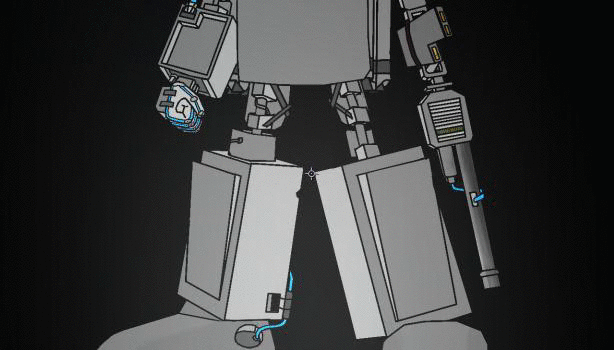

No comments:
Post a Comment